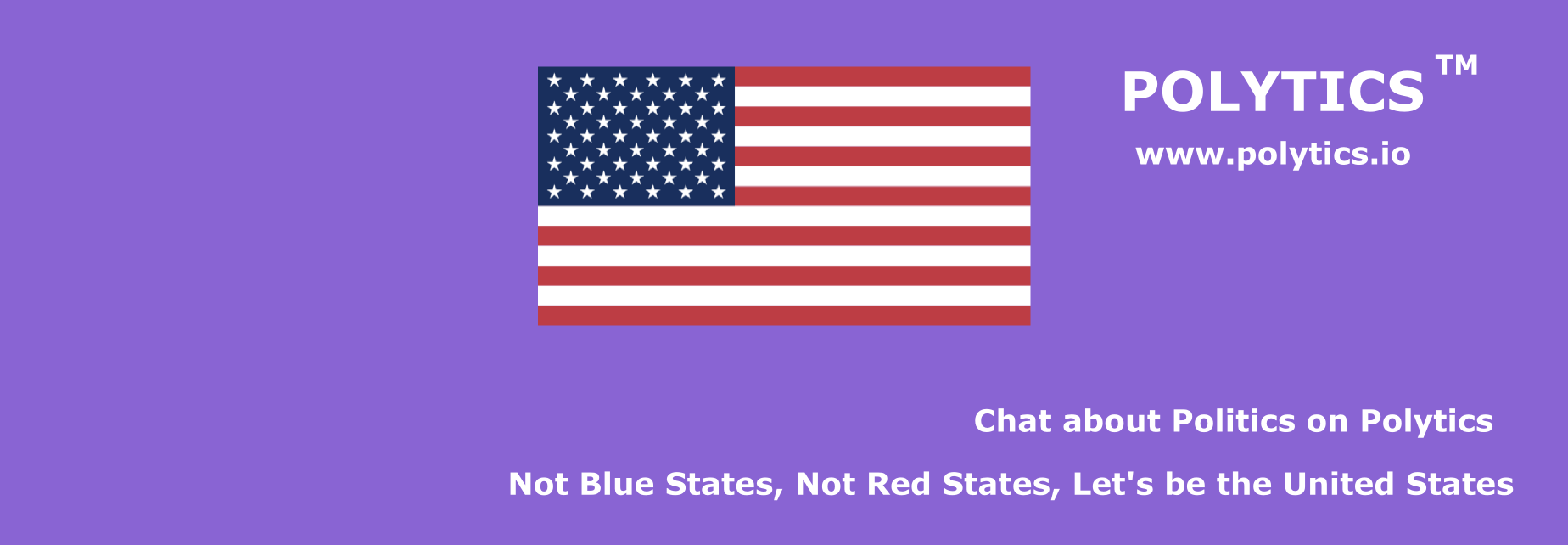
Terms Of Service
FAQs
How do I get started?
If you've signed up for Polytics and are wondering how to get started or why you're here, this page is for you.
What is Polytics?
A new Real-Time social communication platform that engages users in global conversations. For example, anyone can hold live Town Hall meetings using messaging technologies on the mobile phone, anytime and anywhere, and open to the world.
How is it useful?
Polytics contains information you will find valuable. Messages from users you choose to follow will show automatically organized on your home page. Here, any individual can have his or her voice heard on even the smallest of issues.
How does it work?
Users have the ability to comment on any existing part of the conversation without interrupting the flow of original conversation or being a part of it. Users can also create new conversations whenever they wish. Users can follow the trending ticks, take part in the trending ticks by commenting, or create their own tick.
They can also insert images and videos to add to conversations. When starting a conversation, users can give it a title, tag relevant information, and invite friends to join in. So start ticking, talking, and tagging!
Need help finding interesting ticks to follow?
Use the search bar to find the topics important to you and mark them as your favorites, and they will show up at the top of your trending ticks.
How do I find friends?
Sync your contacts from your device onto Polytics and the accounts of contacts from your address book who are already on Polytics will be shown. Users can also invite friends to join Polytics for different discussions.
What do the colors in the conversation mean?
Users can respond to different parts of the conversation. Messages that have the most responses will be red while those with less will be blue, with a range of colors in between.
What does the red arrow mean?
Ticks that are very popular and have many responses will have a red arrow instead of the plain white arrow to show people what many users are interested in.
What does peanut gallery mean?
Any trending ticks that you have responded to will show up in the peanut gallery.
What is the "Recent" tab?
Any conversations that you are actively involved in, whether it be one you created or one your friend invited you to, will fall in the recent tab under “My Ticks.”
What does the purple dot next to a tick mean?
The purple dot lets users know that the tick has been recently updated and has new messages.
How do I respond to a tick?
To respond, click the arrow on the right and choose the comment you wish to respond to by touching it.
How do I get started?
If you've signed up for Polytics and are wondering how to get started or why you're here, this page is for you.
What is Polytics?
A new Real-Time social communication platform that engages users in global conversations. For example, anyone can hold live Town Hall meetings using messaging technologies on the mobile phone, anytime and anywhere, and open to the world.
How is it useful?
Polytics contains information you will find valuable. Messages from users you choose to follow will show automatically organized on your home page. Here, any individual can have his or her voice heard on even the smallest of issues.
How does it work?
Users have the ability to comment on any existing part of the conversation without interrupting the flow of original conversation or being a part of it. Users can also create new conversations whenever they wish. Users can follow the trending ticks, take part in the trending ticks by commenting, or create their own tick.
They can also insert images and videos to add to conversations. When starting a conversation, users can give it a title, tag relevant information, and invite friends to join in. So start ticking, talking, and tagging!
Need help finding interesting ticks to follow?
Use the search bar to find the topics important to you and mark them as your favorites, and they will show up at the top of your trending ticks.
How do I find friends?
Sync your contacts from your device onto Polytics and the accounts of contacts from your address book who are already on Polytics will be shown. Users can also invite friends to join Polytics for different discussions.
What do the colors in the conversation mean?
Users can respond to different parts of the conversation. Messages that have the most responses will be red while those with less will be blue, with a range of colors in between.
What does the red arrow mean?
Ticks that are very popular and have many responses will have a red arrow instead of the plain white arrow to show people what many users are interested in.
What does peanut gallery mean?
Any trending ticks that you have responded to will show up in the peanut gallery.
What is the "Recent" tab?
Any conversations that you are actively involved in, whether it be one you created or one your friend invited you to, will fall in the recent tab under “My Ticks.”
What does the purple dot next to a tick mean?
The purple dot lets users know that the tick has been recently updated and has new messages.
How do I respond to a tick?
To respond, click the arrow on the right and choose the comment you wish to respond to by touching it.